 Did you just say, “What is SeeSaw?”, well then start here and pop back after!
Did you just say, “What is SeeSaw?”, well then start here and pop back after!
Now that we are all up to speed, I want to share some ways I have been using it in kindergarten. Many of these ways can be modified to work with your grade level as well! This is just the tip of the iceberg, so come back for more ideas in the future!
Bring parents in on fun celebrations!
Not all parents could attend our 100th Day Extravaganza, but they could at least get a glimpse! We made some awesome and tasty necklaces that would likely never make it home, so I sent pictures and some videos with a couple clicks!

Making cereal necklaces with 100 pieces for 100th Day! Sent to parents via SeeSaw!
I recommend signing in to the teacher account for this since you are the one taking the pictures. This gives you the option to tag “Everyone” if needed and bypasses the “Approval” part so it sends it as it is happening!
Interact with your morning message
My class has a morning message every day. I leave out different letters, words, and more to highlight different ELA skills. Typically, I have the message on the SMART Board and students fill in the missing parts. While they wait their turn, they ALL write on their “laptops” with dry erase markers. We have been using SeeSaw to change it up!
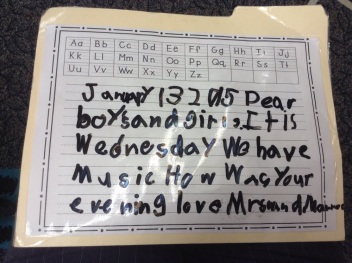
Challenge students to write the whole message and have them take a photo. They can send home their work in SeeSaw!
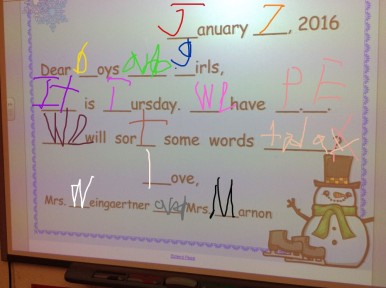
Take a picture of the blank message and students can use the drawing tool to fill in what’s missing! Beware of the “Clear All” button!

Use the “Note” funtion to allow students to type the message and share with home!
Document hands-on center work
My students complete reading centers each day while I meet with guided reading groups. I want to hold students accountable and over the years that has turned into too much paper and pencil work. There is certainly a place for that (handwriting practice for one), but SeeSaw has helped me turn back to the hands on. Students can document their work using the app and I can hold them accountable!
Take a picture of words they made and record themselves reading them! (Check it out)
Listen to a story and then use the drawing function to draw their favorite part! Add voice to tell all about it!
We also just started to recording video on the chromebooks to tell about their favorite part too!

Build the word (blocks, beads, playdough, whatever) and take a picture! They can even trace over the words for a little practice writing if they want!

Students LOVE to type their sight words using the Note function.
Document student work
SeeSaw allows you to create folders. I have a folder for writing and for reading groups. Documenting in SeeSaw can keep those files and portfolios slimmed down. I can view the contents of the “Reading Group” folder and see their writing samples over time. I send these home for parents to see what we are working on as well.
Early in the year we worked on pairing letters.
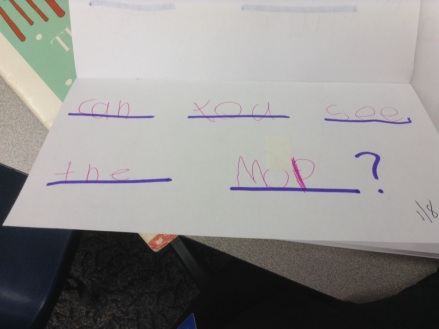
Just share something silly! (Check it out– Poem is an original by me!)
This was an “AppSmash” with ChatterPix. SeeSaw makes it easy to share what you create using lots of other apps. It is so versatile! We like to have fun and be creative! Some apps will allow you to share directly, but as long as you can save to the camera roll (or download) or get a link, you are all set! This is an awesome feature!

Parents mostly tell me they love SeeSaw because it serves as a conversation starter. Students might forget to tell them about what we did, but parents can ask to get them to open up more! As a parent I know this works because both of my children’s teachers use SeeSaw and I LOVE knowing what they are doing each day!
Add more ideas to the comments below and join in on Twitter for #Seesawchat (Every other Thursday at 4pm PST/6pmCST/7pmEST! Say hi to me @rrrerin2go!

Reblogged this on Contemporary Education and commented:
I’ve started using SeeSaw with our Grade 1 and Prep students. The feedback has been positive so far. This is a great article to share with colleagues! Thanks!
LikeLike
I have teachers that love to use Seesaw for Bible verse recitation. It saves so much time when the kids can just take an iPad and recite their verse and turn it in for the teacher to listen to at a later time. This keeps her available to help other students with questions instead of being tied down to listen to each recitation during class time. They love that they can give feedback that the students can see (or hear), and that they can have the student re-do if necessary.
LikeLike
I’d must check with you here. Which isn’t one thing I usually do! I enjoy studying a publish that will make folks think. Also, thanks for permitting me to remark!
LikeLike