
I will admit that when Google Classroom first came out, I figured it didn’t apply to me. I teach kindergarten and viewed this as a tool for handing in assignments and keeping a grade book.
But then I came to understand the organization of it all and you need to see it too!
I have only been dabbling in it this year, but here are some tips to get you started.
Don’t let your school leave out the youngest learners with GAfE
When we went full-on Google in my district, there was some discussion about giving K students their own GAfE accounts. And if you think educators are nervous about these things, just think about parents! Our youngest students have their own accounts, but do not have access to email at all. Each student needs their own account for Google Classroom to work.
Just set up a class.
Google Classroom is one of the more intuitive tools that Google offers. I name my class based on the year (2015-2016) and grade. Many teachers create different “classes” for different subject areas. Find what works for you.
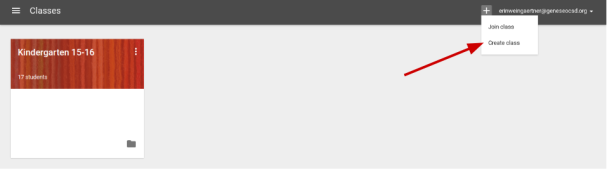
Keep links in one place.
We have a small set of shared Chromebooks in my classroom (what a space-saver) and the students LOVE to play educational games. There are many ways you can share links with your students right in Google Classroom. I created a SMORE page with links, but you could easily add links right in a Google Doc. Attach the Doc to your ABOUT page and show students how to get to it.
Now you can just update that one page with new links (with images as well of course) to change it up a bit!
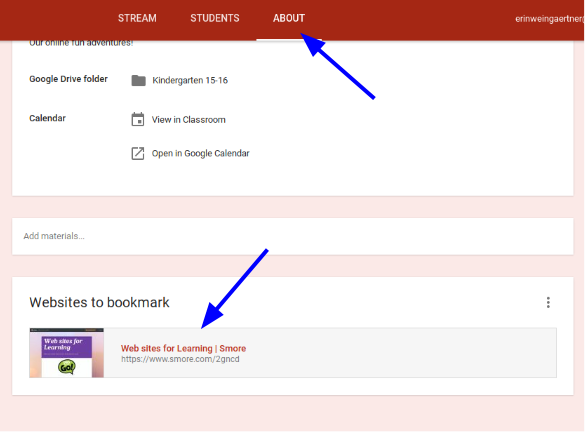
Organize work in your drive
This is probably my favorite feature of classroom. When you create an assignment, you can attach a template for students. Then (this is the best part) you can choose to “Make each student their own copy”. Google Classroom makes all the copies, adds student names, shares them with both of you, puts them in a folder in your drive, and puts them in the Google Classroom class folder as well. WHAT??!!??

Example: We just finished a poetry writing unit and I wanted students to publish by typing and adding an image. I attached a blank document as their template and Google Classroom made copies for everyone!
They went into classroom and started typing as soon as they were signed in (using the Chromebook cart this time).
Spelling can be questionable in K and I was able to correct all spelling (so others would be able to read these great poems) from the comfort of my couch. The next day students could go in and “make it pretty.”
Check out a couple examples: CopyofPoetryFinalCopy CopyofPoetryFinalCopy2
Now I can share all these poems in SeeSaw, on our classroom web site, or (gasp) print for our bulletin board!
I know that I am just tapping the surface of using Classroom and I have done more than the examples above. I will keep you updated as I continue to use Google Classroom!
P.S. I just joined Instagram as rrrErin2Learn if you want to get quick tips and see my classroom in action!

Pingback: Google Classroom For Kindergarten | Ministory
The 2 things that we have really learnt since childhood is the fact that success is barely a function of backbreaking hard work and secondly, specializing in unfavorable elements of life https://math-problem-solver.com/ .
What’s the bionic structure is the way forward for structures on our
world.
LikeLike
How do you get your kindergarteners initially logged in to Google Classroom? Did you log each student individually?
LikeLike
I’m curious to this as well. I’m a k-2 technology teacher and would love an easy way to log them in.
LikeLike
Hi,
Sorry to bother you but Would you like to reach brand-new clients?
We are personally inviting you to join one of the leading markets for influencers and affiliate networks on the web, Fiverr Pro.
This network finds freelancers and influencers who will help you improve your website’s design, ranking and promote your company to make it viral.
Freelancers of Fiverr Pro can: Improve your website design, make viral videos for you, promote your website and business all around the internet and potentially bring in more clients.
It’s the most safe, easiest and most reliable way to increase your sales!
What do you think?
Find out more: http://www.alecpow.com/fiverr-pro
LikeLike